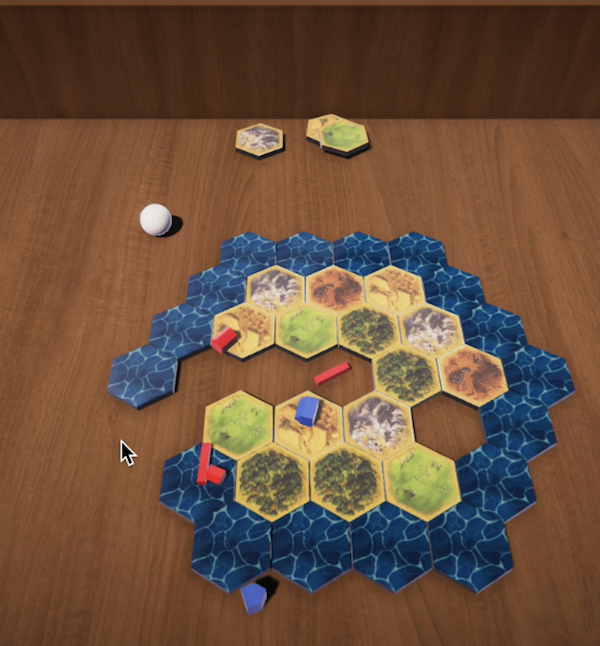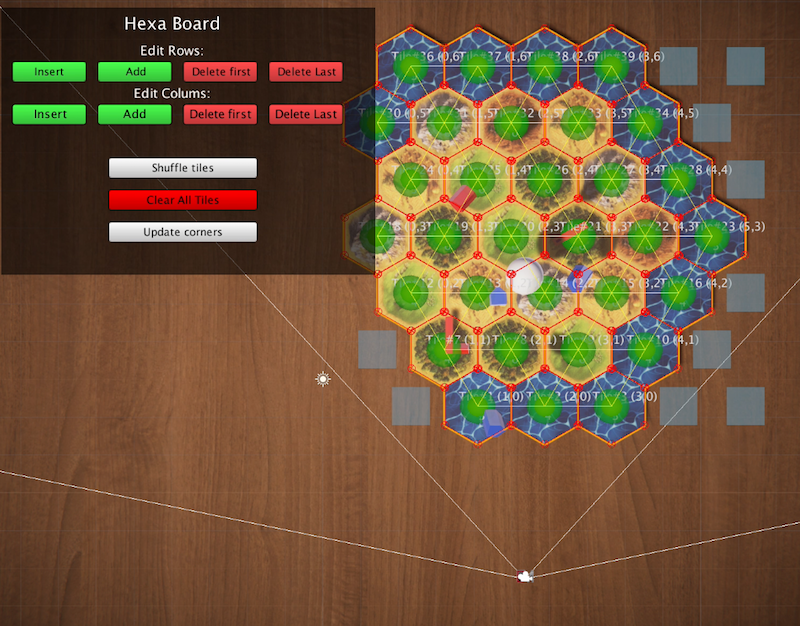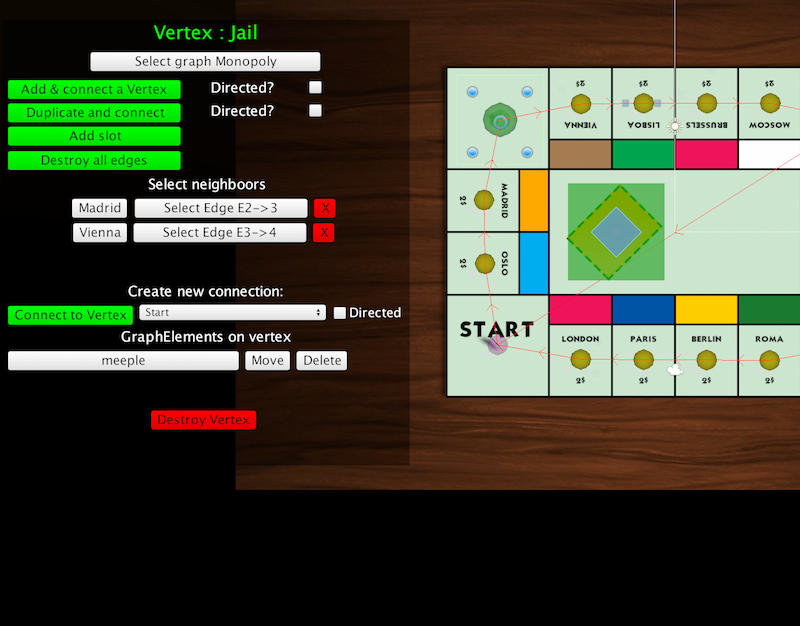Any turn-based game
From basic chess, classic card games to standard tile-based games: create any of these with BogaKit. Even more complex event-based games are easy to do. Suitable for 2D or 3D, with or without physics.
Easy to understand
Designed using few flexible core classes. You don’t need to understand a complex architecture or class hierarchy. Many demos are included to give you an overview of the possibilities and to help you getting started.
All classes you need
You don’t need to create any class. Just add your elements and your code is written in one file. All the demos are made with less than 500 additional lines of code.
User-friendly editor
Thanks to the custom scene editor, you can create and edit objects inside the Unity scene. Finding the best layout is faster and easier with BogaKit.
Tons of utilities
Dices, waypoints or behaviours like ghostover, drag and drop are included. Classic user interactions like pick and throw or highlighting are integrated. Tons of layout components are included to tweak the layout in the inspector.
Full source code access
Never be confused when something doesn't work as you expect it to! You can always look anything up on the website documentation or guidelines.
What is BogaKit ?
BogaKit is a toolkit and a framework to create any turn-based game. With BogaKit you can easily create games like classical card games, boardgames, wargames, pathgames and even more complex games like event/trigger-based games (e.g. CCG).
BogaKit includes foundation classes and a bunch of tools, behaviours and entities. These building blocks help you to speed up your workflow in general. This way you can prototype games in minutes. Every demo in the showcase required less than 500 additionnal lines of code without any class addition.
The main advantages of BogaKit are:
- Easy to use : use few core classes to do everything
- A template project to use for any game : no boilerplate code
- Extensible design : BogaKit classes are enough to create any boardgame
- Easy to customize : scene editor and custom inspector guide you through BogaKit settings
- Fast to prototype : play with layouts, goodies and prefabs to test your ideas in minutes
Why did I create BogaKit ?
I am a software developper for 10 years, I worked in the web and then I developped apps (mainly iOS). For the last years I engaged myself in game creation.
5 years ago I wanted to create a physical boardgame about a political campaign from a cynical angle. So I designed a first prototype, I chose the mechanics, created graphics, designed cards, printed and cut them. I tested the prototype with friends and of course: it was clunky. A lot of things had to be changed - so I redesigned, printed, cut and tested, again...and again. This iterative process was very inefficient and thus frustrating: I wanted to focus on designing mechanics not on printing and cutting paper. There had to be another way...
In the same period, I tried some early mobile adaptations of well-known boardgames (e.g. Dominion and Ticket to Ride). And I realized that tablets and (reasonably large) phones are perfect devices for such kind of games. So, what if I could develop my game ideas for mobile devices? As I was already an iOS developper, I just got started. Soon enough, I realized that all boardgames have something in common: they all have players, objectives, they use ressources, follow a turn sequence and expect only one thing from players: to choose between a range of actions. So I wondered: Could I find a flexible model, a toolbox, an architecture common to all boardgames?
And so I got into this utopic and naive quest for a flexible and simple framework to rule them all. The first version was developped for MacOS and iOS and then completely recreated for Unity. Now I intend to release BogaKit on the Unity store in the beginning of 2018. I will release regular updates as often as I can.
Create any turn-based game
using only few classes
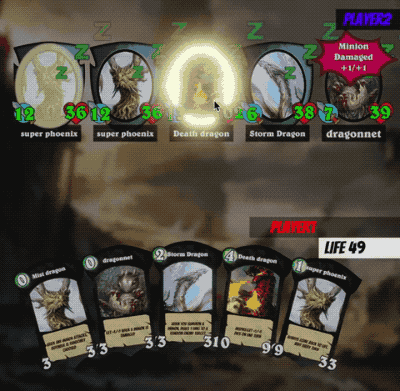
Simple and flexible design
The BogaKit design is simple and flexible so that every turn-based game can be made. It assumes that every game can be built with only a few types of objects : element, container, graph.
- Element: it's the entity which holds the data (list of attributes, images), it's the common object the players interact with. It can be displayed as a card, a pawn, a text, a token, 3d model...
- Container: contains a set of elements, handles the way to display and provide a context to check the rules and apply effects, auras...
- Graph: can represent any board as a topographic collection of vertices with meaningful connections. Tile-based boards are just special cases of graphs, as are boards with preset paths or geographic maps.
BogaKit also provides prefabs like dices, coins, common interactions, classic behaviours (hover, ghostOver) .
Try different layouts
with any object
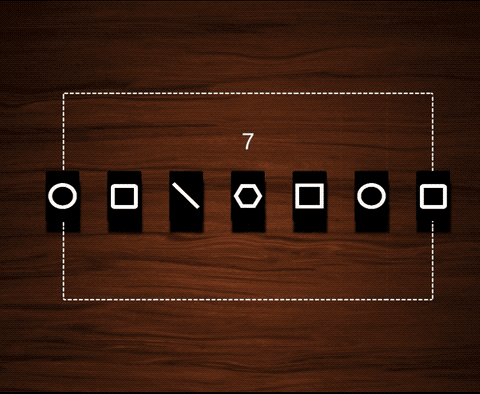
Code only what is specific to your game
Based on the idea that every turn-based game can be built with the same design, BogaKit includes a boilerplate structure that you can use in any game. What is left for you to do is only what is specific to your game:
- Setup and Objective: elements to create at startup, when does the game end...
- The Data: element name, types of ressources, values, effects of cards...
- Phases: the sequence of choices, how does the context of the game evolve, what happens on a new turn/when a turn ends
- User interactions: constrained to the rules, what is selectable, when, visual feedbacks, messages, to expose possible actions and choices to the player.
- Graphics, Layout, User Interface: how elements are displayed and animated, which ressources must be visible...